DIY Marketing Mastery: How AI Eliminates the Need for Big Agencies
Introduction: Imagine outperforming a top marketing agency with just your laptop and AI. Welcome to the era of 'Better, Faster, Cheaper' marketing....
4 min read
Clwyd Probert
:
April 9, 2023

In today's competitive digital landscape, increasing your website's SEO traffic is crucial for success. One innovative way to achieve this is by leveraging the power of AI-generated content, specifically through ChatGPT. In this comprehensive guide, we'll walk you through the process of using ChatGPT to boost your SEO traffic by 50%. From discovering low-competition keywords to optimizing your content, we've got you covered.

To begin your journey towards increased SEO traffic, start by identifying low-competition keywords that can be easily ranked using AI-generated content. Utilize tools like Ahrefs.com to filter keywords with a Keyword Difficulty (KD) of 10 or less. Additionally, explore websites like Quora, which often feature shallow content that can be easily outranked. By targeting these low-competition keywords, you'll have a better chance of ranking higher on search engine results pages (SERPs).
Once you've chosen your target keyword, use ChatGPT and a well-structured prompt to generate a high-quality article. Insert your keyword and relevant headers into the prompt to guide ChatGPT in creating a well-structured piece. Remember to avoid including a conclusion, as AI-generated conclusions may not be of the highest quality. Instead, focus on providing valuable information and engaging content throughout the body of the article.
After generating your article, publish it on your website using a platform like WordPress and an SEO plugin such as Yoast. Input your target keyword into the plugin and paste the ChatGPT-generated content into your article. To ensure your article includes all necessary elements, use a checklist that covers aspects like a table of contents, meta description, and alt tags for images.
One challenge with ChatGPT-generated content is that it may produce large blocks of text, which can be difficult to read. To address this issue, use an AI formatting script that places each sentence on a new line, making the content more reader-friendly. This will not only improve the user experience but also increase the likelihood of readers staying on your page longer, which can positively impact your SEO ranking.
To further improve your article, add more headers inspired by competitors' content that ranks well on Google. Use ChatGPT to generate additional content based on these headers. Incorporate FAQs from Google's "People Also Ask" section, using ChatGPT to generate answers and format them as H3 headers. This will help address common questions and provide more value to your readers.
For visuals, consider using Bing's AI content creator for images or sourcing copyright-free images from Unsplash. Add tables to your content to make it more engaging and visually appealing, using ChatGPT to generate a markup table that can be easily pasted into your article. Including visuals not only makes your content more interesting but also helps break up large blocks of text, further enhancing readability.
Finally, enhance your content's quality and relevance by adding internal and external links. Go through your article, adding internal links to relevant pages on your website and identifying external sources to link to. This not only helps with SEO but also provides additional value to your readers by directing them to related content.
By following this comprehensive guide, you can effectively increase your SEO traffic by 50% using ChatGPT. By targeting low-competition keywords, generating well-structured content, and optimizing your article for readability and SEO, you'll be well on your way to outranking competitors and driving more traffic to your website. Embrace the power of AI-generated content and watch your website's SEO performance soar.
Leveraging ChatGPT to boost your SEO traffic is a powerful strategy that can yield significant results. By focusing on low-competition keywords, crafting high-quality AI-generated content, and optimizing your articles for readability and SEO, you can effectively increase your website's visibility and traffic. Don't miss out on the potential of AI-generated content; follow this comprehensive guide and watch your website's SEO performance reach new heights.
ChatGPT is an AI language model that can generate high-quality content based on user prompts. It can be used to create articles, answer questions, and provide valuable information for various purposes, including boosting SEO traffic.
By targeting low-competition keywords, generating well-structured content, and optimizing your article for readability and SEO, ChatGPT can help you rank higher on search engine results pages (SERPs) and drive more traffic to your website.
Use tools like Ahrefs.com to filter keywords with a Keyword Difficulty (KD) of 10 or less. Additionally, explore websites like Quora to find shallow content that can be easily outranked.
Use a well-structured prompt that includes your target keyword and relevant headers to guide ChatGPT in creating a high-quality article. Avoid including a conclusion, as AI-generated conclusions may not be of the highest quality.
Publish your article on your website using a platform like WordPress and an SEO plugin such as Yoast. Input your target keyword into the plugin and paste the ChatGPT-generated content into your article. Use a checklist to ensure your article includes all necessary elements, such as a table of contents, meta description, and alt tags for images.
Use an AI formatting script that places each sentence on a new line, making the content more reader-friendly. Add headers, FAQs, visuals, and tables to break up large blocks of text and make your content more engaging and visually appealing.
Adding internal and external links enhances your content's quality and relevance, helps with SEO, and provides additional value to your readers by directing them to related content.

Introduction: Imagine outperforming a top marketing agency with just your laptop and AI. Welcome to the era of 'Better, Faster, Cheaper' marketing....

Contents 1. The Transformative Potential of Artificial Intelligence2. AI Models: Surprising Capabilities and Applications3. The Role of AI in...
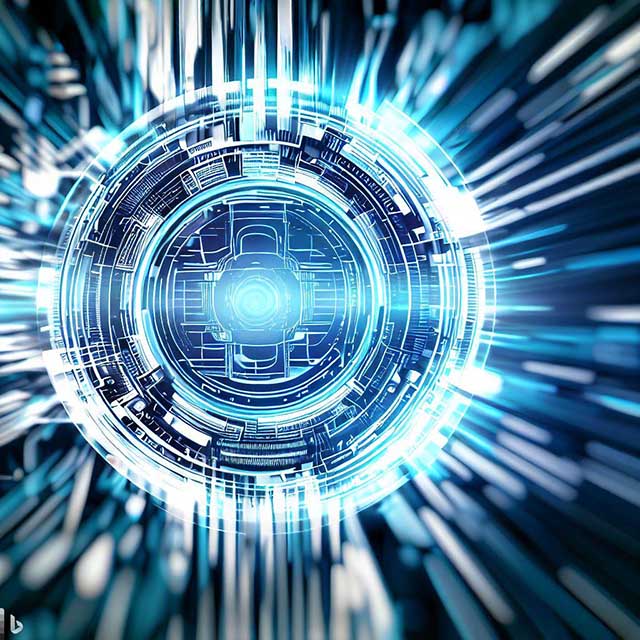
Contents 1. The Importance of Skepticism, Transparency, and Accountability in AI Development2. Balancing the Benefits and Risks of AI Language...
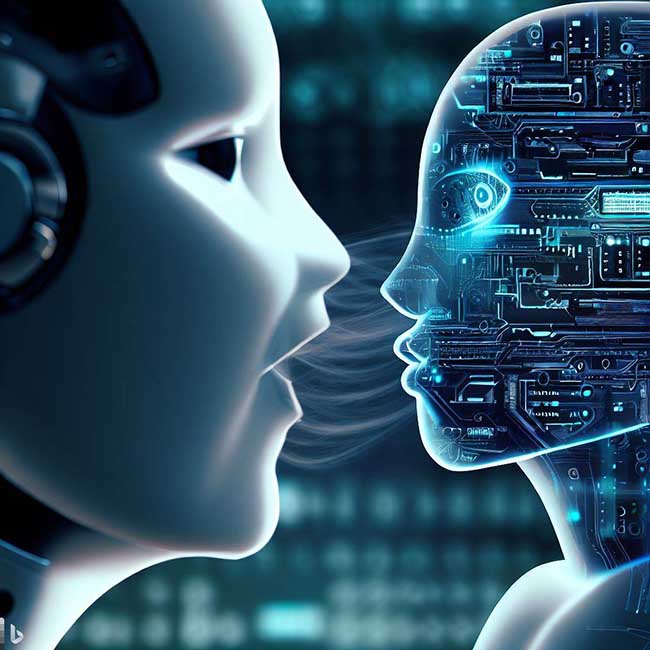
Artificial intelligence (AI) has long been a topic of fascination and speculation, with countless movies and books imagining a future where machines...

15 min read
Contents 1. The Transformative Potential of Artificial Intelligence2. AI Models: Surprising Capabilities and Applications3. The Role of AI in...

Introduction: Imagine outperforming a top marketing agency with just your laptop and AI. Welcome to the era of 'Better, Faster, Cheaper' marketing....